Our link resolver at the University of Michigan Library is branded as MGet It. Its purpose is to provide a pathway to online articles and other electronic resources. On October 17th, we replaced the now old link resolver with a custom redesigned solution created using Umlaut, an open-sourced link resolver or “item service provider for libraries."
What is a link resolver?
A link resolver is software that parses the elements of an OpenURL and provides links to appropriate targets available through a library by the use of an OpenURL knowledge base.
The old interface was confusing people
When typical users tried to use the old link resolver they would frequently think it was an error page. Instead of trying to make sense of it (rightfully so), they would just go back and try another result in an attempt to avoid the page and find an alternative path to the resource.
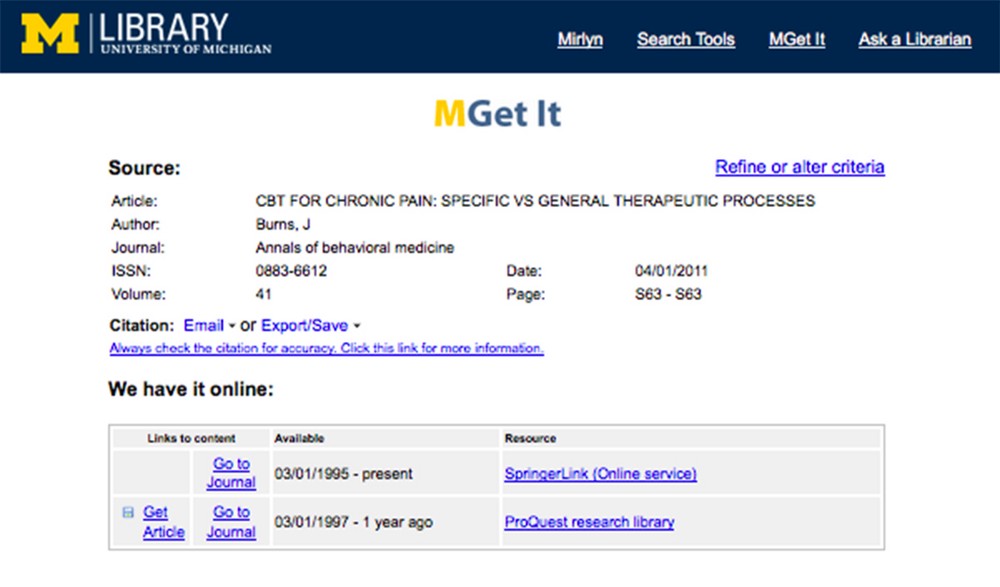
A few quotes from our users when testing the old interface.
“This page looks like an error page and I would look for another way to get to full text.” — Student
“I think it would take too much time to find full text using this page, there must be an easier way.” — Researcher
To learn more about why we decided to redesign the link resolver, you can read our offical investigation report.
Redesign and focus on what’s most important
We identified a few high priority goals when creating the new link resolver.
- An accessible interface
- Make the purpose of the page very clear and improve usability (click the big blue button!)
- Device agnostic design
- Provide help and additional options in context when needed
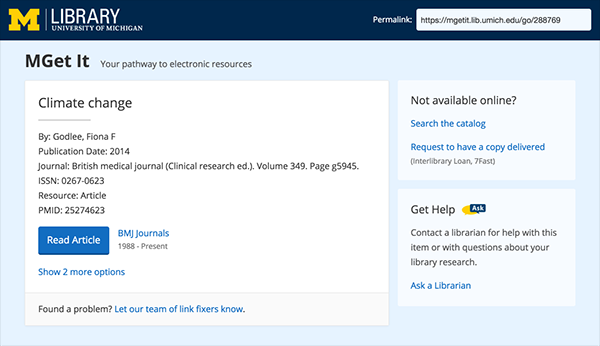
To improve clarity for the user we focused the page around a large blue button that links to our best resource option. The old interface lacked a clear call to action that often confused or frustrated our users.
If a resource has multiple source options we provide a link to expand and show more. We hide these additional sources with the intent to make the page as easy and quick to parse as possible, while understanding the link resolver is just another step for many users on their way to finding a resource.
We also offer other secondary options for users such as: report a problem, search the catalog, request to have a copy delivered, and ask a librarian. We provide these options to make sure the user isn't left at a dead-end if a resource link doesn't take them to where they want to go.
Building this with a device agnostic design approach meant the new link resolver will be easily accessible by small screen devices, large screen devices, assistive technologies, and everything in between.
Let’s see if this new design works
While researching and designing this new interface we conducted user testing sessions to validate the new design. With the new link resolver interface 9 out of 9 users accessed the electronic resource via the ‘Go To Item’ button. Users took just 3.9 seconds on average to identify and use the button.
“This is great! So much easier!” — Anonymous person #3
Link Resolver Implementation Team
Thanks to all of the past and present members of the investigation team for helping make this redesign possible: Lisa Campbell, Shevon Desai, Ken Varnum, Kathleen Folger, Judy Ahronheim, Kenyon Stuart, Kate Saylor, Harold Tuckett, Albert Bertram, Jon Earley, Ben Howell, Trevor Dobias.
Open Source
For you coders out there, our link resolver and OpenURL form are available on GitHub.