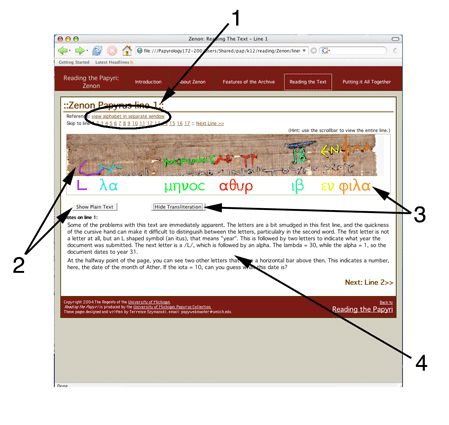
For your benefit, we have included some tools to assist you in reading the text. For each line of text, your browser window should look something like the picture below, with the tools available to you as follows:
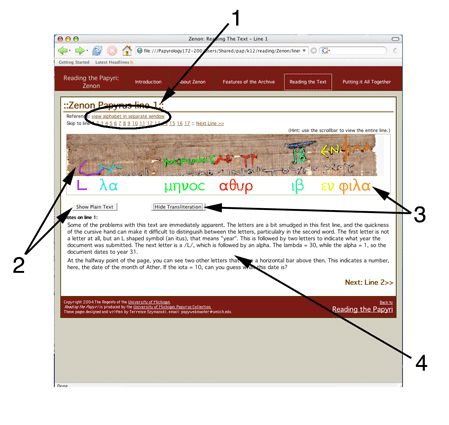
If you need to refer to the alphabet of the manuscript, click on the link to open a new window with the various letter forms. Don't be surprised to see some minor variation between different instances of the same letter, but you can expect that the general shape will be the same for the same hand.
Each line of text is presented as a digital image of the original manuscript. If you are having difficulty identifying the letters or separating words, click on the "Show Highlighted Text" button, which will illuminate the text in various colors. This can be helpful in identifying the shape of abraded letters and for separating words from the scriptio continua used by the scribe.
Each line is accompanied by a transliteration which can be shown by clicking on the "Show Transliteration" button. This transliteration shows what is known as a diplomatic text, which transcribes the letters written on the papyrus, but does not add any additional diacritc marks or punctuation. Some additional symbols are added to indicate to the reader the condition of the original papyrus.
Each line is accompanied by notes which point out any special peculiarities of that line. More information about the text will be found in the segment titled Putting it All Together, which follows this segment on Reading the Text.