Over the past months, a team of library staff comprising the MLibrary Favorites Working Group (Albert Bertram, Sigrid Cordell, Jonathan Rothman, Sonu Mishra, and Ken Varnum), together with Bill Dueber from Library Systems, have been working on an improved Favorites tool for the library web site.
MLibrary Favorites allows library patrons to save citations from the catalog (Mirlyn), our article discovery system (ArticlesPlus), and the database and online journal finder (Search Tools) into a single favorites list and organize them with tags. This replaced the "siloed" favorites services, where there were independent favorites interfaces for each of those 4 tools, but no way to see all favorites at once.
Where favorites were accessed from within the "silo" they were created, Favorites are now accessed through "My Account" pages. Along with Favorites, you can also see your Mirlyn checkouts and holds, fines, media bookings, and interlibrary loan requests.
When someone saves an item as a favorite, they can optionally add one or more tags to help categorize saved items. When you decide to add tags, you can do one or more of the following:
- Type in a comma-separated list of tags;
- Pick from tags you have previously used; or
- Use the abbreviations for the courses you are taking this semester.
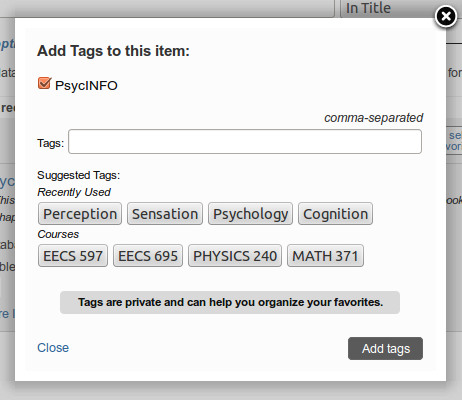
One of the features of the new favorites tool that we're particularly excited about is the "Course Tags" option as an easy way for people to organize their saved resources for future use and bundle them together, perhaps with other library-provided resources. It seems a natural evolution of this tool to pull together Research Guides for a course or academic department, course syllabi, and an individual's saved resources in one place.
Anyone who used the previous favorites tools will find all their items in the new MLibrary Favorites, with the added benefit of being able to organize their saved items (including items previously saved). For easier access to your account, including Favorites, there's a new link at the top right of all library web pages:

The Favorites tool requires a uniqname or friend account. Anyone can sign up for a friend account; all you need is a valid email address. A friend account allows you to authenticate, but does not grant any particular permissions.
The new MLibrary Favorites tool will replace MTagger, the library's social bookmarking service. There will be an article posted in this blog in the coming weeks when MTagger is decommissioned.