Box 202 from the John Sayles collection contains 111 5.25” floppy disks and smells like a box of crayons, a feature we mistakenly attributed to old age. I shrugged it off and started taking pictures of each disk, the first step in our imaging workflow. Only until I reached the last disk did a whitish outline in the oval access opening reveal itself. We were not smelling tech relics from the mid-1980s, we were smelling mold. This caused an inconvenient yet fun research detour in our workflow.
Research
There is a lot of information on how to keep mold out of your floppy disk collection, but not on what to do when mold is already present. Thanks to Shannon Zachary, Head of Preservation and Conservation, we were able to figure out proper next steps. She enlightened us on the behaviors of mold and the safety precautions to take when working with it. Here are some of the things we learned:
- Mold spores are all around us, it’s the concentration that matters. Warm temperatures and high relative humidity (RH) are ideal conditions for mold growth.
- Gloves and N95 masks are necessary personal protective equipment (PPE) when dealing with mold.
- The floppy disk head touches the disk. Any debris or mold on the disk can strongly interfere with the drive head’s ability to read the disk. [1]
- Active mold looks furry while inactive mold looks like a powder. Mold can also turn into streaks after the disk is read. [2] [3]
The Plan
The first step in addressing this was to isolate the moldy floppies from the rest of the collection. The entire contents of the box is being treated as if it were contaminated. Since the plastic jacket covers most of the disk, there is no way to tell if and how much mold is present. It is also unknown what environment these disks were stored in prior to its arrival at the Library. Our plan, with approval from the Special Collections Research Center, is to image the disks as they are, open and clean them and then re-house them in new old-stock 5.25in floppy disks for a final round of imaging. This process is invasive and the disks will not be able to return to their original state.
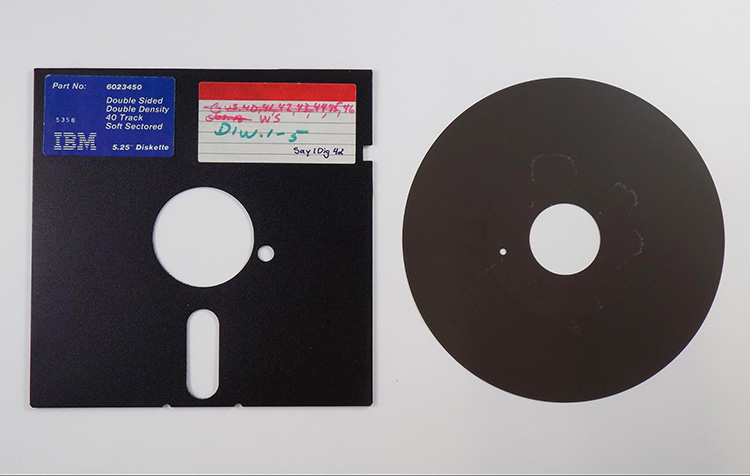
The magnetic disk removed from the plastic cover. Note the powdery white mold on the disk.
We have already completed the first round of imaging, which revealed a significant number of read errors, and removed the disks from their original plastic jackets. The decision to image the disks in their current state was made as a precaution. If a disk is damaged during the re-housing process, we will still have an image. This, however, does require a dedicated 5.25in floppy disk drive to prevent the spread of mold and we are fortunate to have more than one. This drive is isolated in a container of its own because there is no way to fully decontaminate it of all mold spores. If you try this yourself, make sure you still have a clean drive to spare as well as gloves and an N95 mask!

Geared up for mold
Removing the disks from its plastic jacket was tricky and required a lot of patience. The distance between the edge of the disk and jacket is 1/16th of an inch! We used a dull blade to pry open the side of the jacket and then carefully removed the disk. Mold levels were recorded in our working database with four options: none, minimal, webbing, and widespread. The disks were then placed in clean envelopes. They were originally designed for microfiche, but also work perfectly for this task.

Tools of the trade
The next steps will take place under the fume hood in the Conservation lab. Thankfully, it is located just down the hall from us and is fully equipped with a HEPA VAC. All the disks will be cleaned along with the heads of the disk drive. From there, the items will return to the Digital Preservation Lab for final imaging.
To be continued…
Notes:
[1] Patrick Bass, “Inside a Hard Disk,” Antic, October 1986, https://www.atarimagazines.com/v5n6/InsideHardDisk.html.
[2] “Water Damage Response and Mold Remediation”, Hampshire College. Accessed July 10, 2018, https://www.hampshire.edu/ehs/water-damage-response-and-mold-remediation.
[3] Herb Johnson, “Read Problems on Diskettes”, Retro Technology, Accessed June 1, 2018, http://www.retrotechnology.com/herbs_stuff/clean_disks.html.