The following post was authored by Andrea Kang and Christina Min, students at the UM School of Information and Digital Preservation Lab interns. The post is based on a poster they presented at the National Digital Stewardship Alliance (NDSA) Student Chapter Colloquium hosted at Wayne State University in April, 2018.
INTRODUCTION
Finishing off what Leigh Anne Gialanella started last year (see Part 1 and Part 2 of “Disk Imaging for Preservation”), we (Christina and Andrea) have been continuing with the preservation of the Altman 3.5 inch floppy disks.
With the establishment and our familiarization of the workflow, we were churning away through the BitCurator environment with creating images, virus checking, running checksums, and aggregating all of that information into a bag for each disk. However, due to major issues relating to how it handled external media we used to store completed images , we made the decision to change the workflow to be less dependent on BitCurator.
OLD TO NEW WORKFLOW
The initial workflow was documented in the “Preservation Disk Imaging Manual” created by Alexa Hagen, Kayla Carucci, and Noa Kasman with additions made by Leigh. In this workflow, the entire imaging, virus checking, running of reports, bagging, and transferring to storage was done on the BitCurator environment, which is based on the Linux Ubuntu operating system.
Besides the initial preparatory phase, all of these steps were conducted within the BitCurator environment. However, due to the issue mentioned above, we decided to move everything off of BitCurator unless absolutely necessary. Now, we are currently using BitCurator through a virtual machine instead of directly installed as the operating system.
The following is a figure of the changes to the workflow that were made (larger image here):
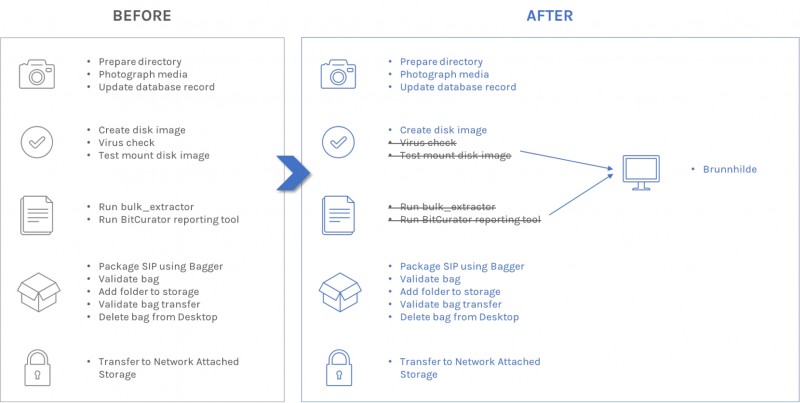
Icons are from slidescarnival
As the figure above indicates, four steps were consolidated into one using a reporting tool called Brunnhilde. This tool allowed us to virus check, carve the disk image, and run bulk_extractor in addition to generating other types of reports on file formats and errors all in one step. Brunnhilde gave us the ability to do multiple things in one step while also providing more information than before.
Brunnhilde is the only thing that we use on the BitCurator virtual machine. Everything else is done on a Windows 10 computer using FTK Imager and Bagger. Although there are still more things we would like to see with Brunnhilde (e.g., more specific notifications of why a report failed to run), this tool really helped us become less reliable on BitCurator and consolidate several steps into one.
NEXT STEPS
Based on the Open Archival Information System (OAIS) reference model that consists of Submission Information Package (SIP), Archival Information Package (AIP), and Dissemination Information Package (DIP), we are creating the initial information package by imaging the digital object and bagging it with its metadata and reports. Moving forward in the OAIS system requires collaborating with Special Collections to determine AIP components.
We have now moved on from 3.5 inch floppy disks from the Altman collection to establishing new workflows in separate documentation for 5.25 inch floppy disks and optical disks. Despite the different manuals, the overall workflow is generally the same We hope to test and implement manuals for other obsolete born-digital objects, such as external hard drives and objects received through cloud transfer.